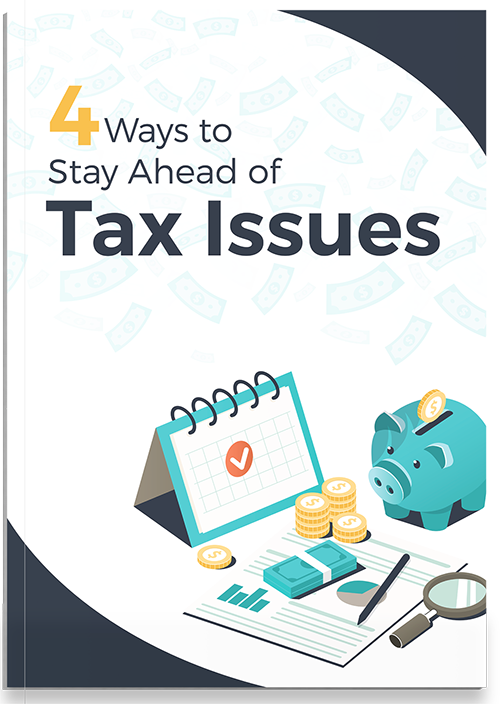Send/Access Files
We have migrated to an updated portal system. You must be invited before you are able to access. If you have had existing log-in credentials, these will still need to be reset.
Please either:
- Check your email for subject line – “Your Client Portal Account Information” – this email will give you a temporary log in password, copy and paste it because you will need to enter it twice.
- Click Continue below and select ‘Forgot your password’, follow the instructions to set a password.
- Call us at 402-932-8815 or email webinfo@westevens.com to receive an invitation.
If you have done one of the above or have already received the email and followed the prompts, click continue below.
Sincerely,